JEOL 7500F HRSEM
 |
|
| Tool Name | 7500F |
|---|---|
| Instrument Type | SEM |
| Staff Manager | Jamie Ford, Nicole Bohn |
| Lab Location | Bay 6 |
| Tool Manufacturer | JEOL, Inc. |
| Tool Model | 7500F HRSEM |
| NEMO Designation | JEOL 7500F HRSEM |
| Nearest Phone | {{{Lab_Phone}}} |
| SOP Link | 7500F Reference Guide |
Description
The JEOL 7500F Scanning Electron Microscope provides ultrahigh resolution of 0.8 nm at 30 kV and 1 nm at 1 kV. This SEM operates in high vacuum and is best suited for conductive specimens, but its low voltage resolution enables some nonconductive imaging. The 7500F is in the NCF Annex, located in Bay 6 of the Quattrone Nanofabrication Facility. Access to the cleanroom is required for access to the microscope. This microscope is especially useful for mid-process characterization in the cleanroom.
Training
Request training through NEMO. New users will complete at least two (2) training sessions with staff and demonstrate safe and competent operation of the tool to receive independent access (Prime time only: 9-5 weekdays.)
- Staff may require (or users may request) additional training before access is granted, or after initial training.
- Additional training for advanced techniques available upon request.
- 24/7 access may be granted at staff's discretion after completing at least 4 hours of independent use on the tool without incident.
- Staff may require refresher trainings after a period of disuse or after incidents.
User Responsibilities
General Expectations
- Reserve the tool through NEMO, then log in when you start and log out when finished. This enables the control PC monitor.
- Report problems through NEMO.
Specimen Handling
- Do not load specimens taller than the top of the sample holder. If a sample is lost in the chamber due to improper loading, tool access may be restricted.
- Do not overtighten set screws or remove them, unless necessary.
- Do not bring carbon tape into the cleanroom.
Data Management
- Images are stored on the EDAX computer. This is connected to the internet. Transfer images online or plug a USB drive into the Data PC on the right side of the console table.
- Images are periodically deleted when the drive has too little free space.
- Respect other users if they are operating the SEM when you come to retrieve your images.
Detectors
Secondary and backscattered electron detectors allow for imaging of sample surfaces, whereas a scanning-transmission electron detector shows the internal structure of materials. Through a stage biasing system, referred to as “gentle-beam” mode, the electron beam interacting with the sample may be reduced to a fraction of the accelerating voltage of the gun, allowing for the imaging of soft or insulating samples without the need for carbon or metal coating. An EDAX Energy Dispersive x-ray spectrometer (EDS) is available for chemical characterization via spectra or element maps.
Sample Holders
Compatible sample holders are required when loading specimens into the 7500F, and the appropriate holder must be selected after loading the specimen onto the stage.
Please note that the 2BH, 26mm, 4WH, and 12.5mm holders are modular. If the holder you need is not mounted in a base with the dovetail groove on the bottom, loosen the set screw with the provided allen key, remove the unneeded holder, replace the required one, and gently tighten the set screw.
| Select | For Holder |
|---|---|
 |

|
 |
  
|
 |
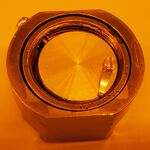
|
 |

|
 |
 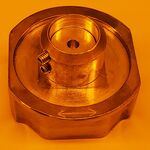
|
 |
 Available upon request Available upon request
|
EDS with APEX
APEX by EDAX is installed on the companion computer for EDS data collection and analysis. A guide for this program is available on our reference website.