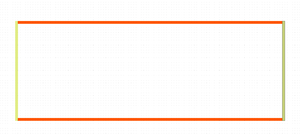Difference between revisions of "IPG IX280-DXF Green Micromachining Laser"
Jump to navigation
Jump to search
| (9 intermediate revisions by 2 users not shown) | |||
| Line 7: | Line 7: | ||
| imagecaption = | | imagecaption = | ||
| Instrument_Type = Back End | | Instrument_Type = Back End | ||
| − | | Staff_Manager = | + | | Staff_Manager = [[Ana Cohen | Ana Cohen]] |
| − | | Lab_Location = | + | | Lab_Location = Singh 124 |
| Tool_Manufacturer = IPG | | Tool_Manufacturer = IPG | ||
| Tool_Model = IX280 | | Tool_Model = IX280 | ||
| − | | | + | | NEMO_Designation = LMM-02 |
| Lab_Phone = 3-9639 | | Lab_Phone = 3-9639 | ||
| SOP Link = [https://repository.upenn.edu/scn_protocols/75 SOP] | | SOP Link = [https://repository.upenn.edu/scn_protocols/75 SOP] | ||
| Line 41: | Line 41: | ||
* Hole Diameters down to 15 μm | * Hole Diameters down to 15 μm | ||
| − | For rectangular through cuts, put the horizontal and vertical cuts on a separate layer and run them separately. The cuts should be about 100um wide and set up as a fill per the SOP. | + | == Processing == |
| + | |||
| + | ===== Rectangular Through-Cuts ===== | ||
| + | For rectangular through cuts, put the horizontal and vertical cuts on a separate layer and run them separately (as shown in image below). The cuts should be about 100um wide and set up as a fill per the SOP. | ||
[[File:RasterCut.png | 300px]] | [[File:RasterCut.png | 300px]] | ||
| + | |||
| + | ===== Exporting Recipes ===== | ||
| + | |||
| + | This process is recommended for large macro files to help avoid overloading/crashing the software. | ||
| + | |||
| + | To save a macro in another location: | ||
| + | *open the macro up in the recipe list | ||
| + | *click on the "export" button at the bottom of the list | ||
| + | *save in your designated location (there is a macros backup folder that already exists and may automatically be selected -- you are welcome to create a folder here or use an external drive) | ||
| + | *remove the macro from the recipe list in the software by clicking on "delete" | ||
| + | |||
| + | To upload a macro from the backup location: | ||
| + | *click on the "import" button at the bottom of the recipe list | ||
| + | *select the macro you want to import from your designated location | ||
| + | |||
== Resources == | == Resources == | ||
| Line 49: | Line 67: | ||
===== SOPs & Troubleshooting ===== | ===== SOPs & Troubleshooting ===== | ||
* [https://repository.upenn.edu/scn_protocols/75 QNF SOP] | * [https://repository.upenn.edu/scn_protocols/75 QNF SOP] | ||
| + | * [https://upenn.box.com/s/mv40juqfvrwh811y6n510ekxacpgq9g3 Procedure for Recentering Stage] | ||
Latest revision as of 14:50, 7 June 2024
 |
|
| Tool Name | IPG IX280-DXF Green Micromachining Laser |
|---|---|
| Instrument Type | Back End |
| Staff Manager | Ana Cohen |
| Lab Location | Singh 124 |
| Tool Manufacturer | IPG |
| Tool Model | IX280 |
| NEMO Designation | LMM-02 |
| Lab Phone | 3-9639 |
| SOP Link | SOP |
Description
The IX280-DXF is a highly flexible laser micro-machining system for multipurpose, R&D and production applications. The system combines a Class 1 workstation integrated with a fiber laser and all necessary software.
Specifications
- Model: 115-4-A15834
- Serial Number: 32826
- Lasers at 532 or 1064 nm
- Pulse Energy up to 15 Joules (1064 nm)
- X-Y Positional Accuracy: <3 μm
- Z-theta Accuracy: <10 μm, ±0.02°
- Galvanometer Scanner or Fixed Optics
- Galvo model: IntelliSCAN14
- Galvo serial number: 411365
- Step and Scan Stage/ Galvo Integration
- Vision System Resolution 0.12 μm/ pixel
- DXF and DWG drawing files accepted
Applications
Cutting Applications
- Ceramics, Metals, Polymers and Semiconductor Materials
- Patterning of ITO and other Thin-films
Drilling Applications
- Hole Diameters down to 15 μm
Processing
Rectangular Through-Cuts
For rectangular through cuts, put the horizontal and vertical cuts on a separate layer and run them separately (as shown in image below). The cuts should be about 100um wide and set up as a fill per the SOP.
Exporting Recipes
This process is recommended for large macro files to help avoid overloading/crashing the software.
To save a macro in another location:
- open the macro up in the recipe list
- click on the "export" button at the bottom of the list
- save in your designated location (there is a macros backup folder that already exists and may automatically be selected -- you are welcome to create a folder here or use an external drive)
- remove the macro from the recipe list in the software by clicking on "delete"
To upload a macro from the backup location:
- click on the "import" button at the bottom of the recipe list
- select the macro you want to import from your designated location